How to set up notifications in Outlook for incoming CMW Tracker messages
This article describes how to set up Outlook pop-up notifications when an Email from CMW Tracker is received.
When you are working with complicated project it is very important not to miss any task you can receive during it. In this situation setting up Outlook notification may be very handy.
To do so in you Outlook top ribbon menu find the Rules button:
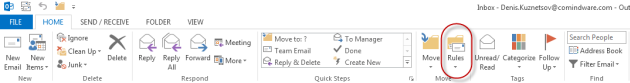
Top ribbon
Then select Create Rule option:
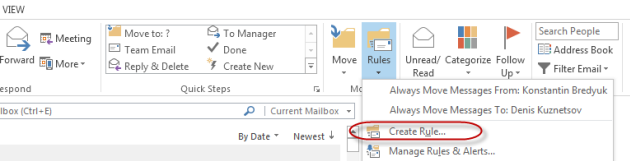
Create rule
In new window you should used following settings:
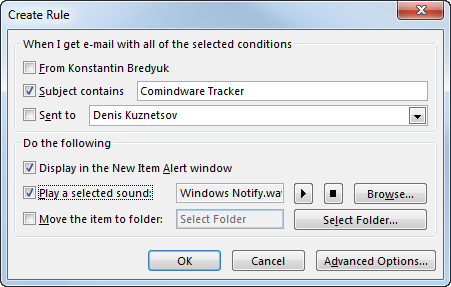
Settings
When such settings are chosen you will get a new alert window and a Windows notification sound each time you receive new email from CMW Tracker.
For additional Information about Notifications in CMW Tracker use this link.
