Where can I get the latest CMW Tracker build?
If you have the on-premise version of CMW Tracker, you may need to download the latest product build, for example to update the software on your server.
You can get the latest CMW Tracker build directly from your user account at Comindware website. Just go to http://www.comindware.com in any browser and click on the “Login” button in the top right corner of the window. To get in, paste your email and password and click on the “Log in” button. After that select CMW Tracker in the “Products and Subscriptions” section and click on the “Download” button. The download should start automatically:
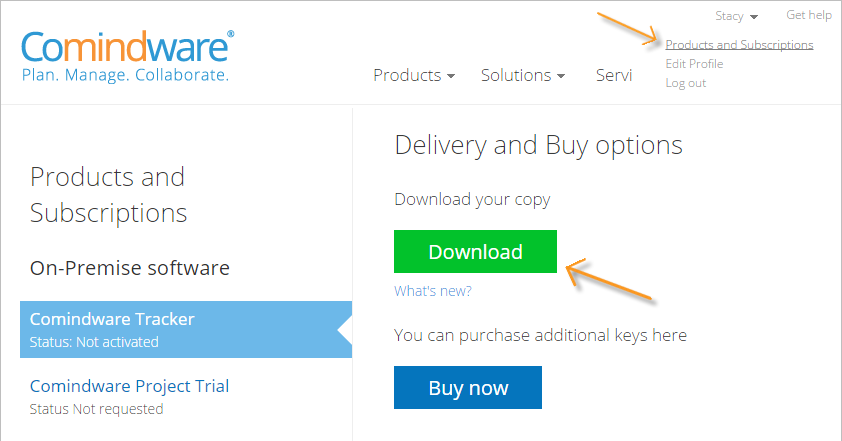
Products and Subscriptions
If the download did not start, please contact our support team to get the new product build and perform the update.
