Configuring E-mail Receiving
Table of Contents
Use Case
The CMW Platform can send and receive e-mail messages with any data: requests, inquiries, etc.
In this article, we will set up the e-mail connection and communication route to receive and parse requests in a business process.
Instructions
- Create a new E-mail receiving connection. Specify the e-mail server and account to receive the requests.
Note: Each unread message in this e-mail account will be processed and marked as read.
- Create a new Incoming messages communication route.
- On the Main properties tab:
- Select the Connection, created in Step 1.
- Select a Process to execute upon receiving an e-mail message.
- To use one e-mail account for one request type (e.g., new requests only), specify the corresponding business process.
- To use one e-mail account for different request types or subsequent responses, create an intermediate process that will handle them.
- Based on your use case select the Route target:
- To process all messages as new requests, select New process instance.
- To parse subsequent responses for existing requests and send the data further to a pending process, select Existing process instance.
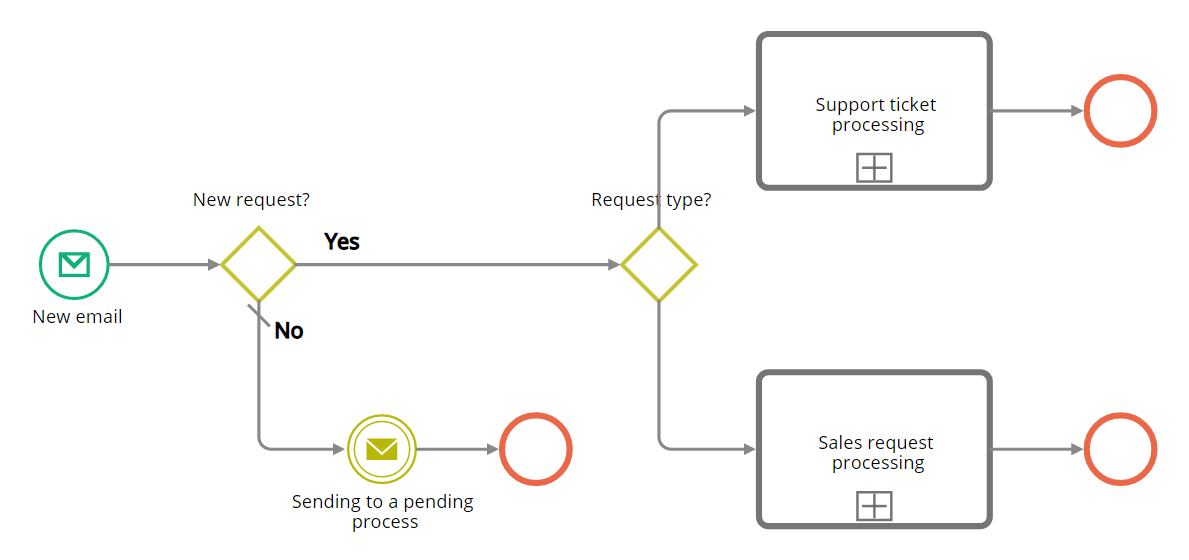
Example of an intermediate process to handle different new requests and subsequent responses
- On the Message attributes tab, specify the attributes to store the incoming e-mail message elements:
- From address
- From name
- To address
- To name
- Subject
- Body
- CC address
- CC name
- BCC address
- BCC name
- Attachments
- On the Main properties tab:
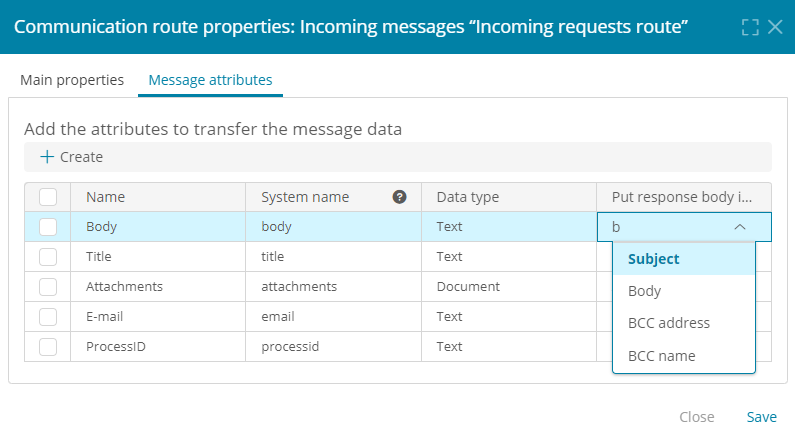
Mapping e-mail elements to the CMW Platform attributes
- On the process diagram, create or select a Receive message start event.
- On the Advanced tab, select the communication route created in Step 2.
- On the Input mapping tab, map the record template attributes to the e-mail message attributes.
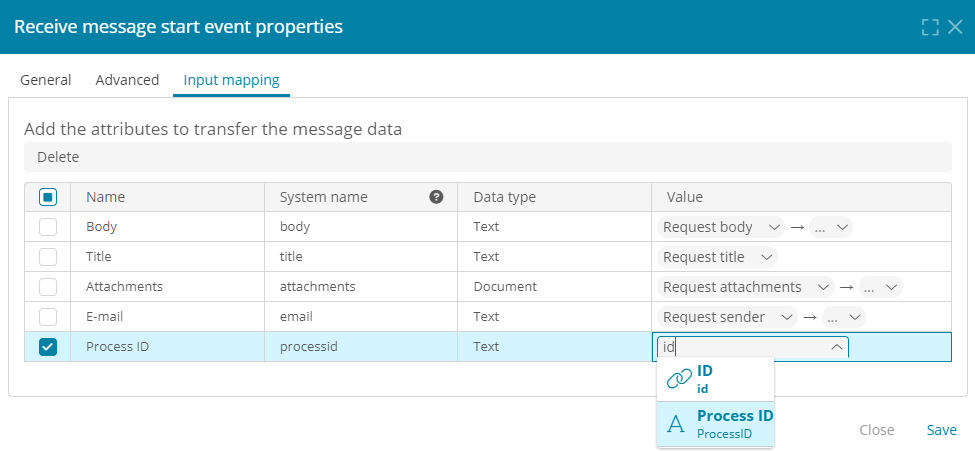
Mapping the record template attributes to the e-mail message attributes
Note: Using the CMW formula or N3 language expressions and scenarios, you might need to parse the e-mail subject line, body, or other elements (e.g., to determine the request type or decide if the message is a new request or a response regarding an existing one).
