Combine Several Values Into a Record Title
Table of Contents
Use Case
You can calculate an attribute value from several values and use it as the record title. This can be useful for more convenient searching, composing user-friendly titles for records, tasks and reference fields, and other purposes.
In this article, we will create the Case name attribute to combine three other attribute values and use it as a title for the records and record links.
Instructions
- Create a Text attribute Case name.
- Check Use as record title and Calculate using an expression.
- In the Calculated value, enter the formula:
FORMAT("{0} / {1} / {2}",LIST($CityRef->Name,$Applicant,$StatusRef->Name)) - Save the attribute.
- Create or open a record and fill in the fields for the attributes passed to the
LIST()function in Step 3. - The calculated composite value of the Case name attribute should appear in the form header.
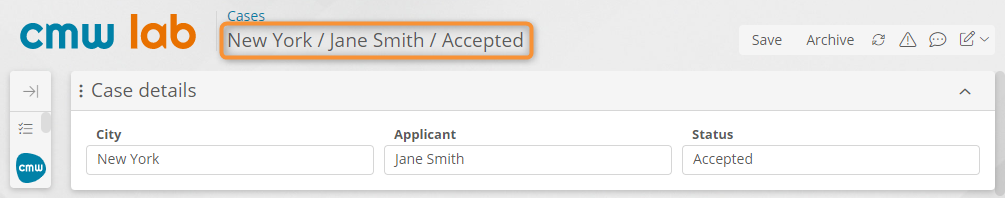
A form heading showing the calculated attribute value
Formula Syntax
| Element | Description |
|---|---|
FORMAT(originalString, placeholderArray) |
This function takes a string and array as arguments, replaces the placeholders in the string with the array values, and returns the resulting string. |
LIST(argument1, argument2, ... argumentN) |
This function takes several values (e.g., City name, Applicant's name, and Case status) and returns them as an array. |
"{0} / {1} / {2}" |
The string to parse. In addition to placeholders, it may contain arbitrary text, numbers, symbols, etc. |
{0}, {1}, ... {N} |
These placeholders are replaced with the array values returned by the |
Note
- When you pass a Date & time or Duration attribute value to the
FORMAT()function, it ignores the configured attribute display format. For example, any Date & time attribute value is output as MM/DD/YY HH:MM:SS. - You can pass any values to the
LIST()function, not necessarily attribute references. For example, you could pass the current user's full name as a second argument:LIST($CityName,USER()->fullName,$StatusName).
