Parallel tasks in CMW Tracker
CMW Tracker can be configured to create multiple tasks for each item step.
For example here is a hiring workflow task currently at the ""interviewing"" step which is performed in two phases: HR person interview and hiring manager interview. Instead of creating 2 separate steps or creating one more subtask manually CMW Tracker can be configured to do this automatically:
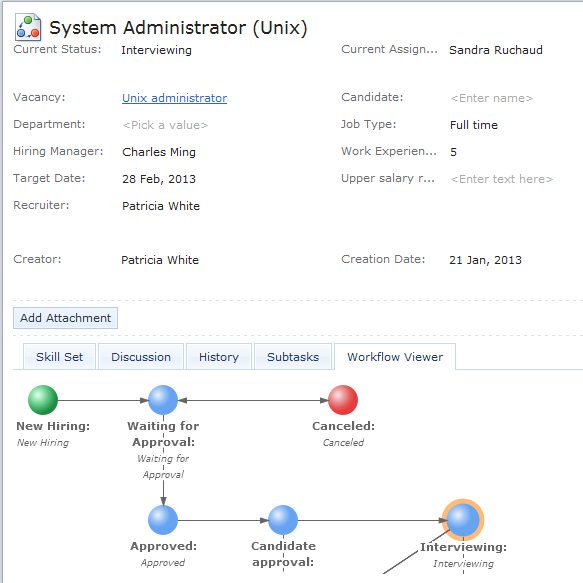
Workflow Viewer
This hiring task has a primary subtask created and assigned to HR person - Sandra:
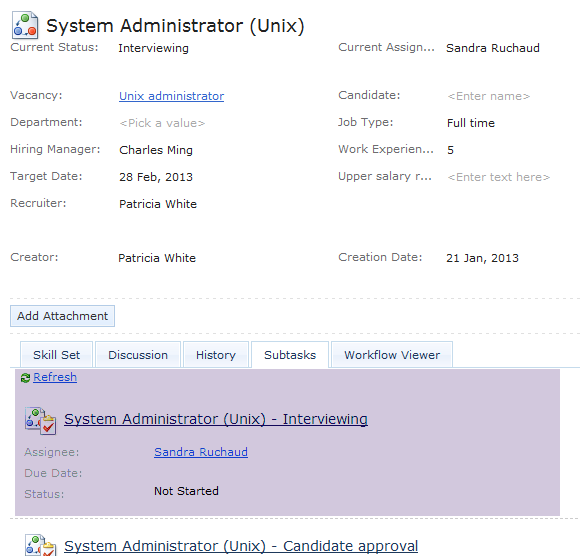
Subtasks
If we go ahead and open Sandra's task we will find one more subtask assigned to the hiring manager - Charles:
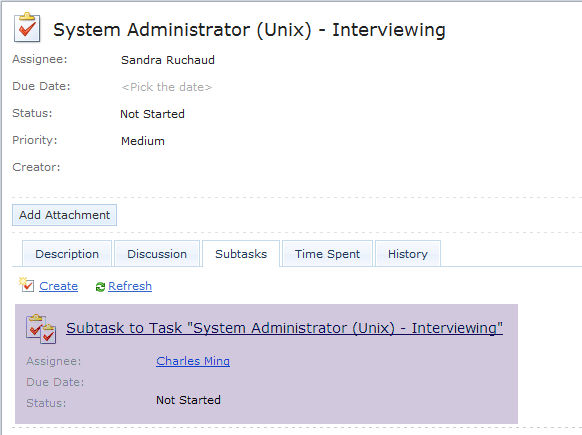
Subtask
To configure parallel subtasks:
1. Go to App settings
2. Open item template that needs to be updated and go to Workflow Scheme section
3. Double click on the step you want to set up parallel tasks at
4. Go to Responsible Persons section
5. Press ""Create Parallel Task..."" button
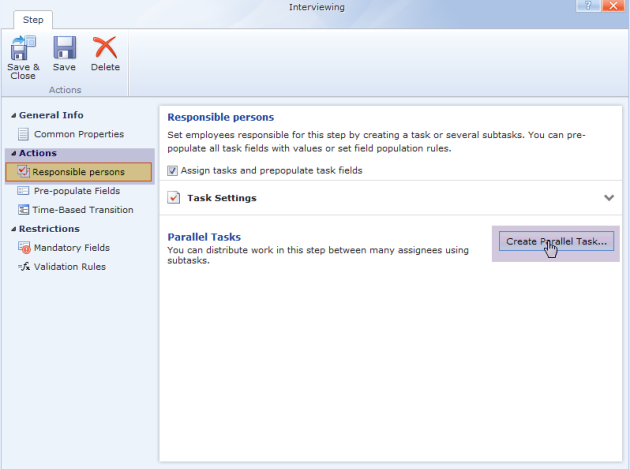
Create Parallel Task
6. Configure the parallel task the way you need.
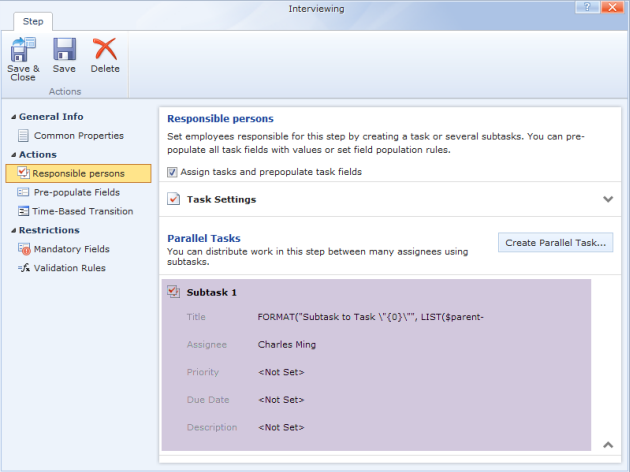
Parallel Tasks
