Reassignment Rules
You can specify a list of possible assignees to whom the task may be reassigned on the current step.
To configure reassignment rules:
1. Select «Select possible assignees» check box.
2. Add or remove users from the «Selected» box using the «Add» («>»), «Add All» («>>»), «Remove» («<»), «Remove All» («<<») buttons.
3. When finished, click «Save».
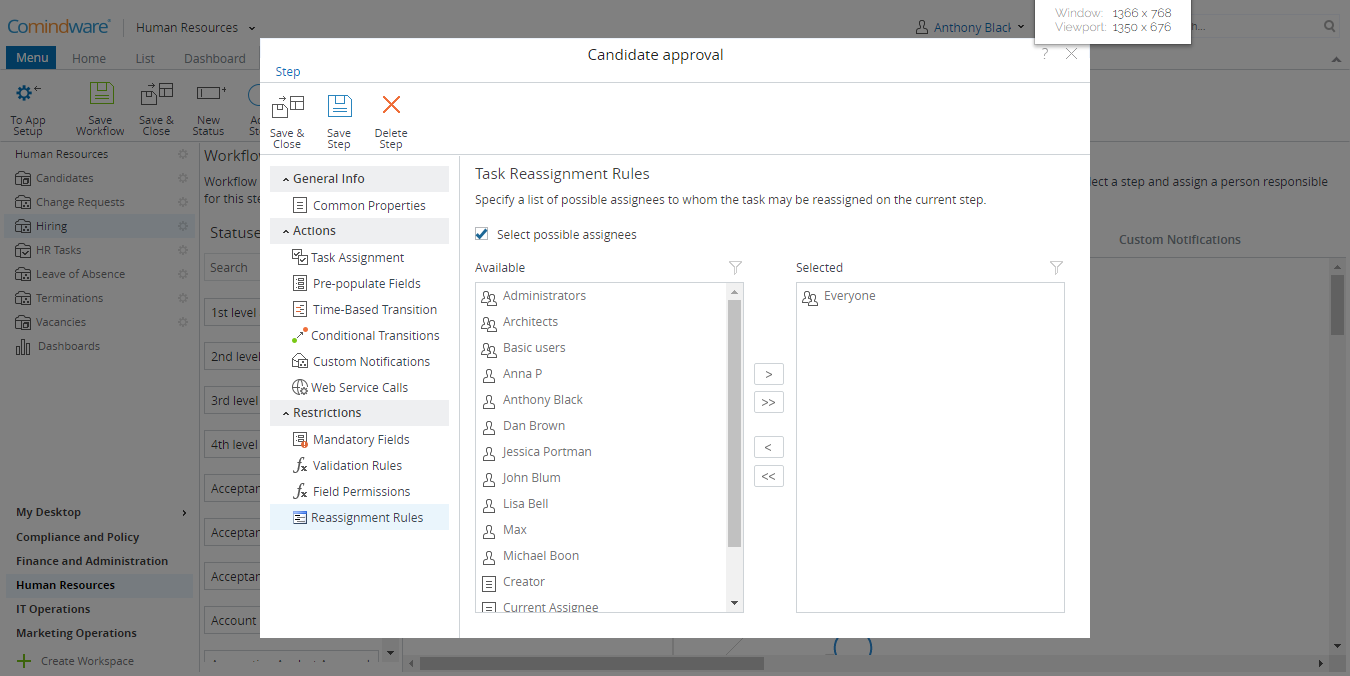
Reassignment Rules
