Saving or Printing the Workflow Scheme
You can save any CMW Tracker workflow scheme as an image in the *.png format or print it. This may be useful if you want to explain your workflow process to your team, or show your processes to a solution provider.
To save or print the workflow scheme:
1. Go to the workflow app and open «Workflow Scheme».
2. Click «Save As Image» or «Print» in the Ribbon.
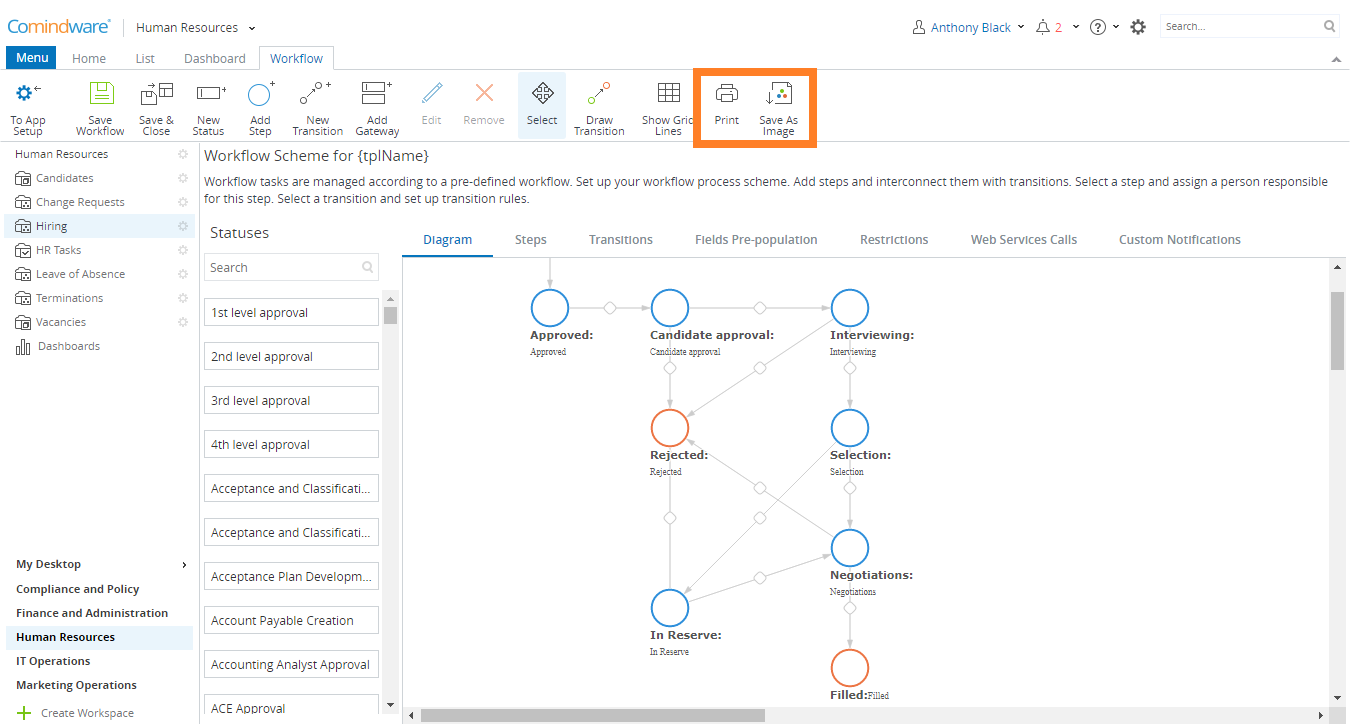
Printing or saving the workflow
