Common Properties
In this tab you need to specify general information regarding the step.
To configure common properties of a task:
1. Fill in the following fields:
- Step Name — when receiving a task an assignee will see : «Item Title - Step Name». The best practice is to name the step in the verb form («To approve candidate» instead of «Candidate approval»);
- Step Type — select between Start, Intermediate, or End Step depending on the step purpose in the workflow;
- Status — select a status from the list of existing statuses.
2. When finished, click «Save».
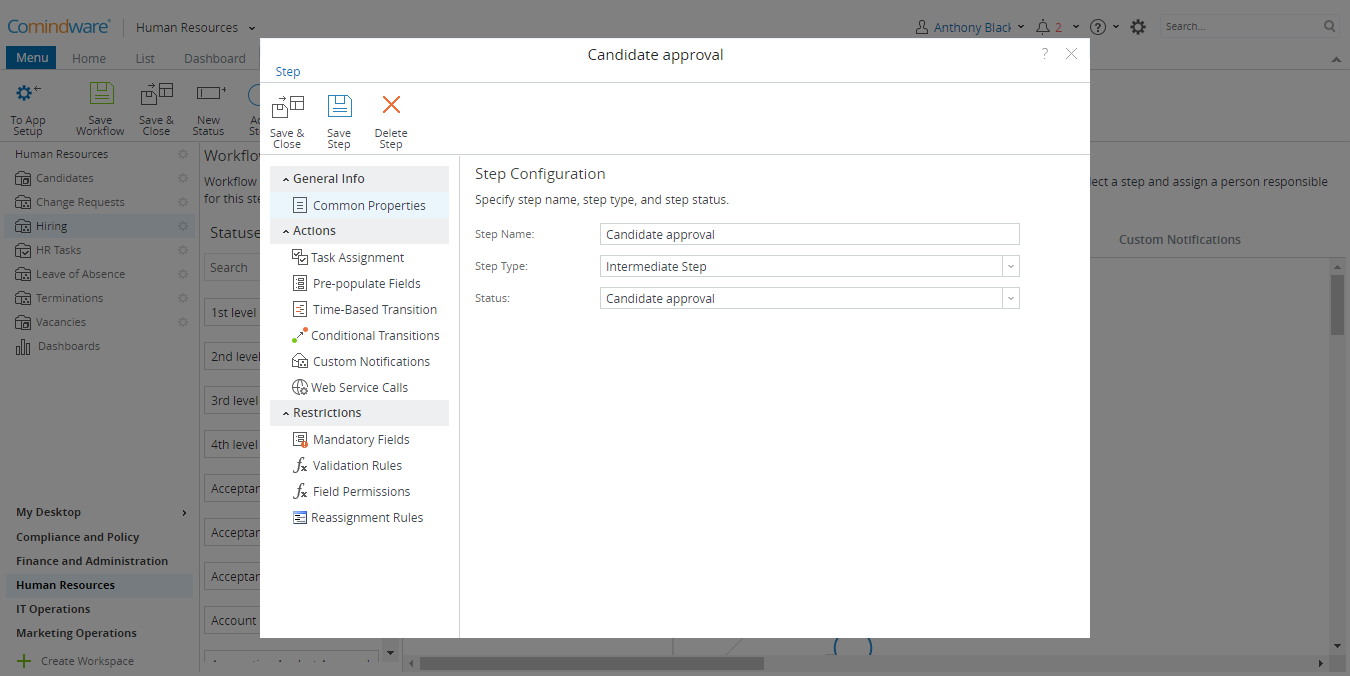
Common step properties
