Viewing the Paths to a CMW Platform Instance
By default, an instance is deployed in the C:\ProgramData\CMW Lab\Instances\InstanceName folder. The Name column in the Product instances list shows the InstanceName.
The actual paths to the instance files may differ. Use the Administration Tool to view the instance paths.
1. Launch the Administration Tool (see Launching the CMW Lab Administration Tool).
2. Select an instance from the Product instances list.
3. Click Configure.
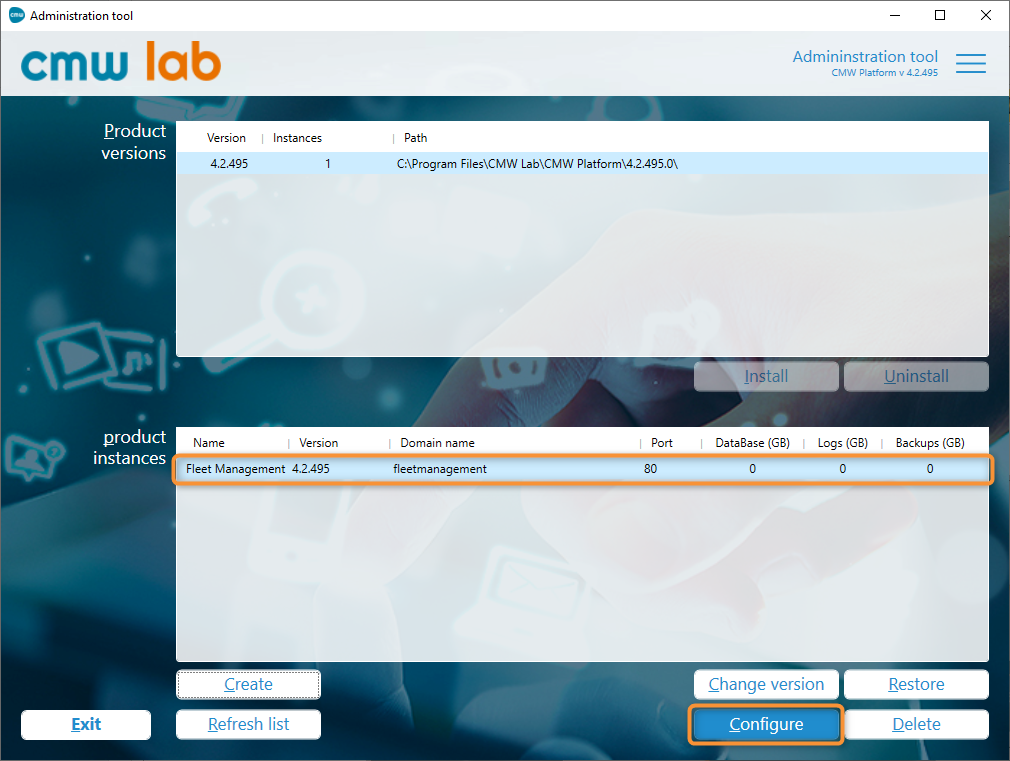
Selecting an instance to view its paths
4. Go to the Instance paths tab in the Product instance configuration window. To configure the paths, see Configuring a CMW Platform Instance.
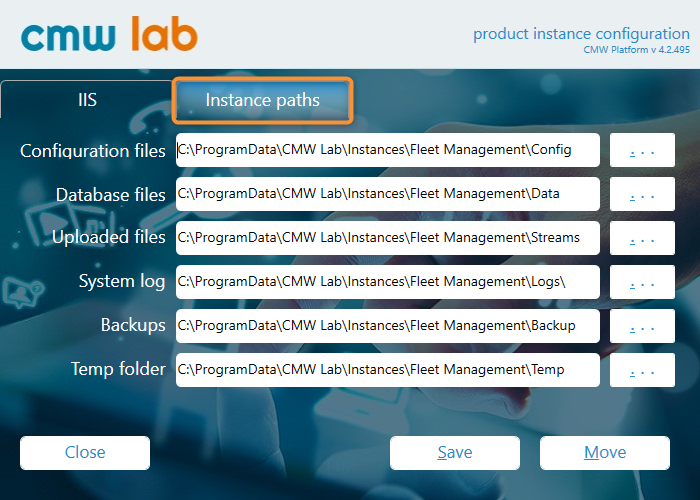
Viewing the paths to an instance
