Installing the CMW Lab Administration Tool
1. Download the CMW Lab Administration Tool Windows Installer Package, for instance, CMWPlatform_4.2.495.0.msi
2. Run the downloaded Windows Installer Package.
![]()
Windows Installer Package
3. If the User Account Control window appears, click Yes to confirm the installation.
4. The Administration Tool will be installed (by default on disk
C).
5. If a CMW Platform software version matching the Administration Tool version has not yet been installed, the Administration Tool initial window appears.
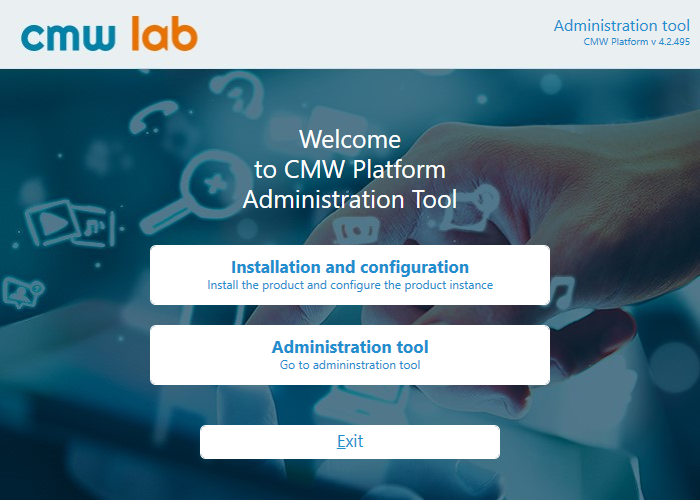
The Administration Tool initial window
6. If a CMW Platform software version matching the Administration Tool version has already been installed, the Administration Tool main window appears.

The Administration Tool main window
