Launching the CMW Lab Administration Tool
1. Right-click the CMW Lab Administration Tool shortcut on the Windows desktop.
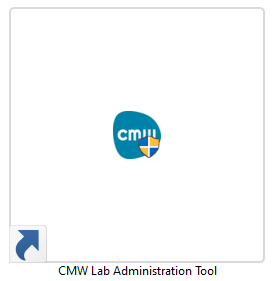
The Administration Tool shortcut
2. In the dropdown, select Run as administrator.
3. If the User Account Control window appears, click Yes to confirm the launch.
4. If a CMW Platform software version matching the Administration Tool version has not yet been installed, the Administration Tool initial window appears.
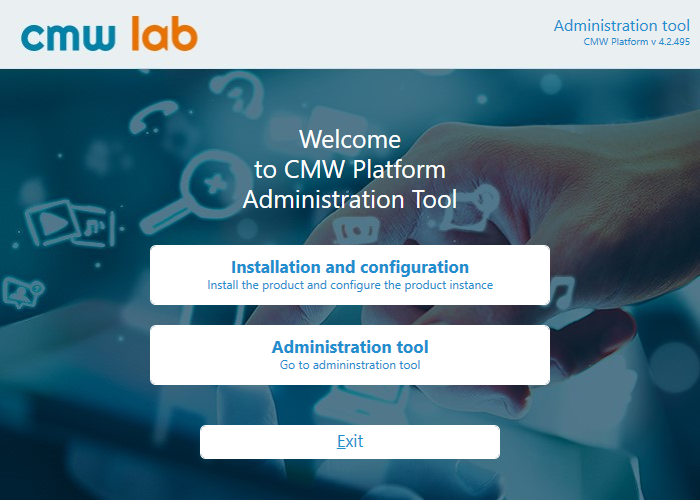
The Administration Tool initial window
5. If a CMW Platform software version matching the Administration Tool version has already been installed, the Administration Tool main window appears.

The Administration Tool main window
