Uninstalling a CMW Platform Software Version
1. Launch the Administration Tool (see Launching the CMW Lab Administration Tool).
2. Select a CMW Platform software version to uninstall from the Product versions list.
3. The Uninstall button activates if no instances use the selected software version. The Instances column shows the number of instances using the software version.
4. Click Uninstall.

Selecting a software version to uninstall
5. Confirm the software version uninstallation.
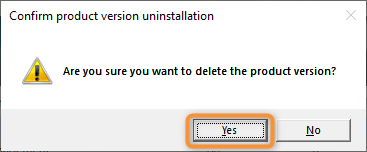
Confirming the software version uninstallation
6. The Administration Tool will remove the software version.
7. An message should appear indicating the successful uninstallation.
8. Click Close.
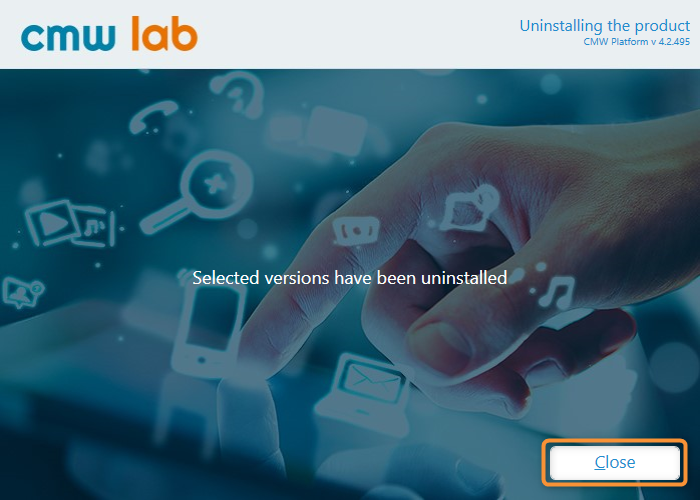
The software uninstallation success message
