Scenario Definition and List
Table of Contents
Scenario Definition
A Scenario is a validation and data processing algorithm executed when a certain event is triggered. The scenario contains an action sequence executed when the specified event is triggered.
Use the convenient visual designer to configure the scenarios.
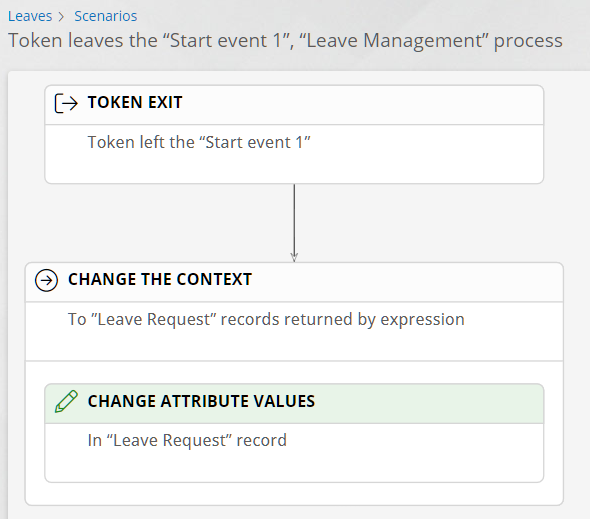
A scenario example
Viewing the Scenario List
Click Scenarios on the application Administration page.
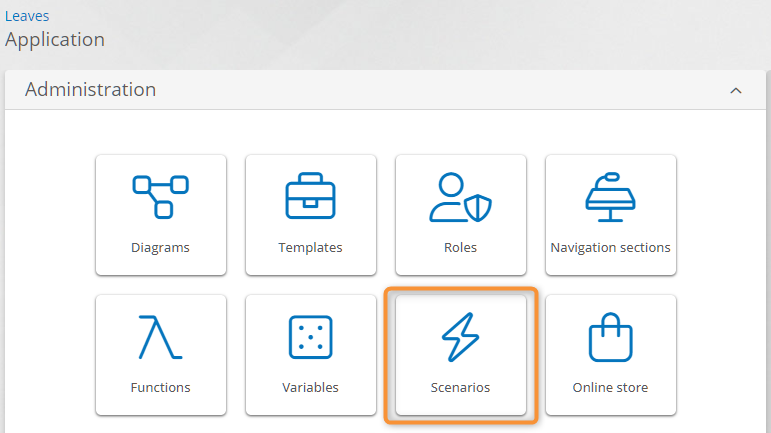
Scripts button on the application administration page
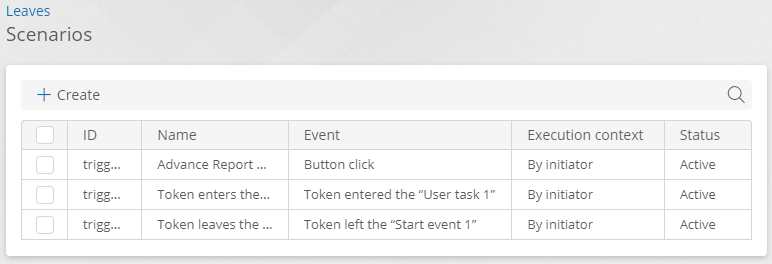
List of scenarios in the application
Details and Operations in the Scenario List
- ID — a unique scenario identifier.
- Title — a descriptive scenario name.
- Event — a description of the event that triggers the scenario.
- Execution context — the account on behalf of which the scenario will be executed:
- By system — the scenario will be executed with full rights of the System account, ignoring the role and permissions of the user who initiated the start event of the scenario. That is, the scenario will be able to perform any actions.
- By initiator — the scenario will be executed if the user who initiated the start event has sufficient rights. If the user has insufficient rights, the system will generate an error.
- Status
- Active — the scenario is executed every time the specified event occurs.
- Paused — the scenario is not executed when the specified event occurs.
- New — click this button to create a new scenario. See Creating a Scenario.
- Delete — check the boxes for the scenarios to be deleted and click this button to delete them.
- Properties — check the box for a scenario and click this button to configure its properties. See Scenario Properties.
- Open — double-click the scenario row to open the scenario designer. See Configuring a Scenario.
