Deleting a Form
Table of Contents
How to Delete a Form
- Open the form list template.
- Check the box in the first column for the form to be deleted.
- Click Delete.
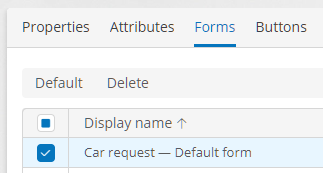
Selecting the form to delete
- In the delete confirmation window, click Delete.
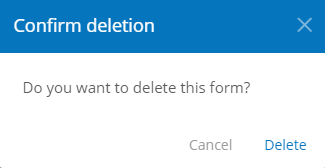
Confirming form deletion
