How to Reassign a Task
Each task must be assigned to someone. The person who receives the task becomes the task assignee. If they assign the task to someone else, the new person becomes the task assignee, and gets the choice to reassign the task and so on.
To reassign a task:
1. Select a task, click «Reassign» in the Ribbon.
2. Select a new task assignee. You can also assign a task to yourself by clicking «Assign to Me».
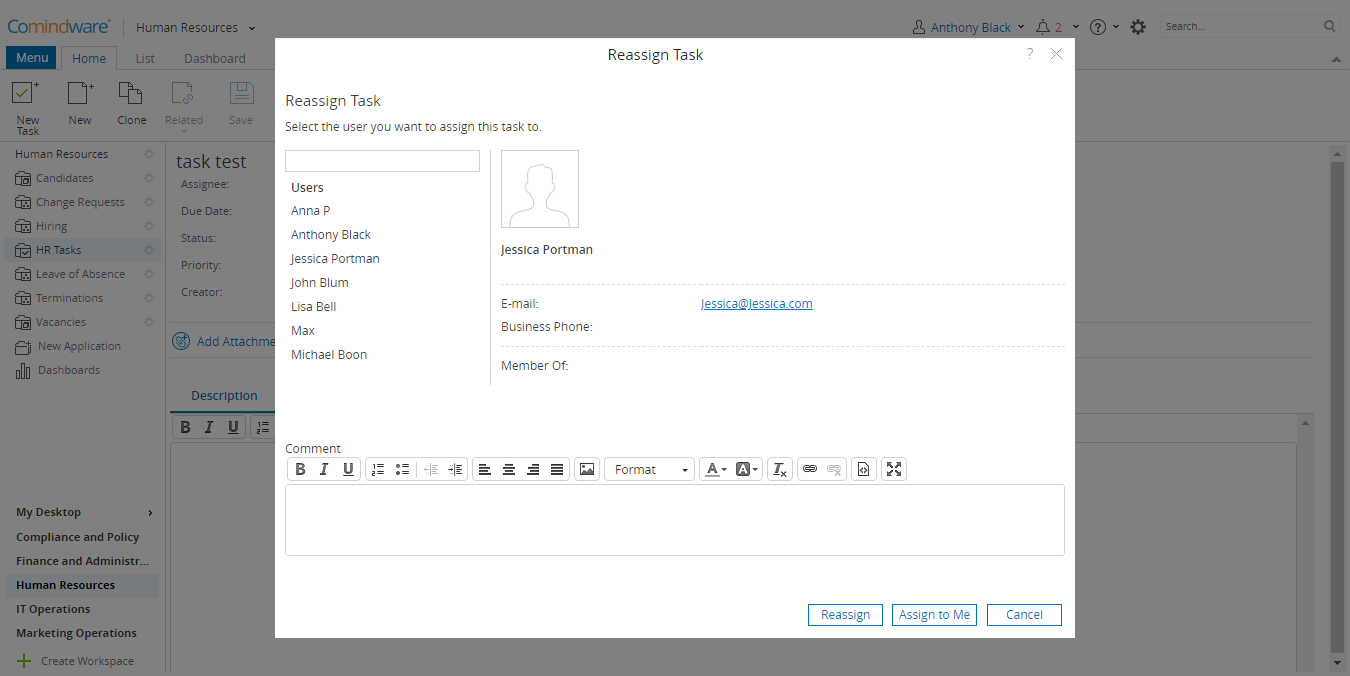
Assigning a task to another user
