Mаndatory Fields
You can make certain fields mandatory during transition. These fields must be filled in by the task owner before they press the «Next Step» button. Mandatory fields can be assigned to both steps and transitions.
How it works
CMW Tracker checks for mandatory fields each time when a workflow item enters the step, exits the step, or each time you click «Save» in this step. If a certain field is mandatory for a transition, it means that you won't be able to perform this transition unless the field is filled in.
To add mandatory fields:
1. Add or remove fields from the «Required Fields» box using the «Add» («>»), «Add All» («>>»), «Remove» («<»), «Remove All» («<<») buttons.
2. When finished, click «Save».
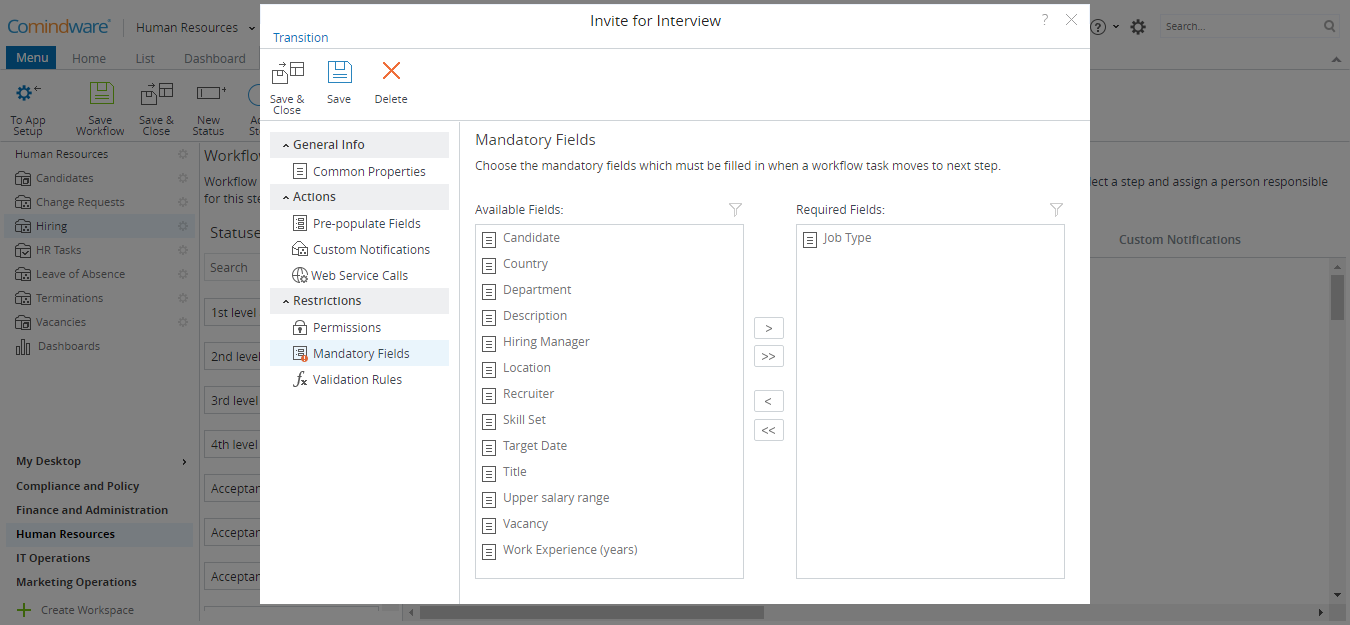
Adding mandatory fields for a transition
