How to Create a Workflow Item
How to create a workflow item:
1. Go to «My Desktop», and click «New» in the Ribbon.
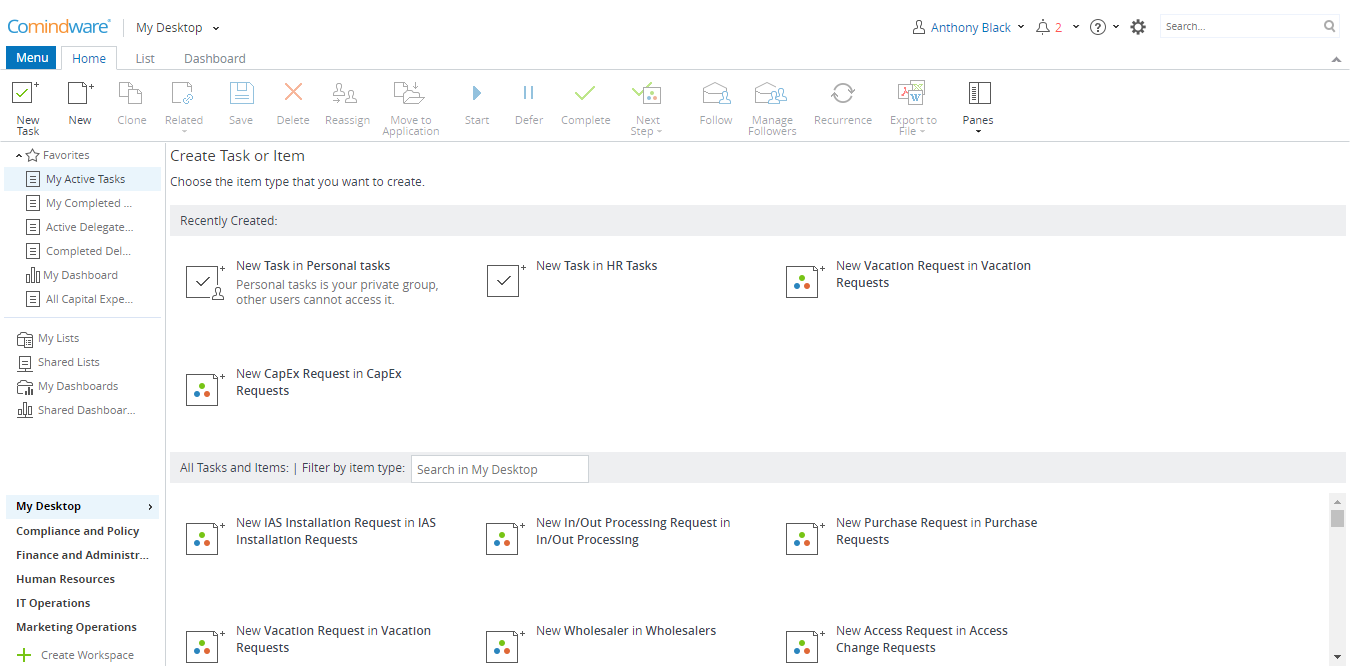
Creating a workflow item
2. Select the type of a workflow item you want to create.
3. Fill in all the required fields and click «Save».
As soon as you have clicked «Save» while creating a workflow item, a task will be created for the person who is responsible for the current item step. Task completion moves a workflow item to the next step. When a workflow item moves to the next step, the system creates a new task and assigns it to the person responsible for that new step and so on.
