Creating a Related Item or Document
While working on an item, you might need to start new activities that are related to your current work, such as:
- create a new software bug;
- assign an issue;
- create a new customer for a support request;
- create a new supplier for a purchase request;
- add an article to the knowledge base.
If your current item comes with references to other work elements and such references are not read only, you can easily create one more referenced work element of the same type.
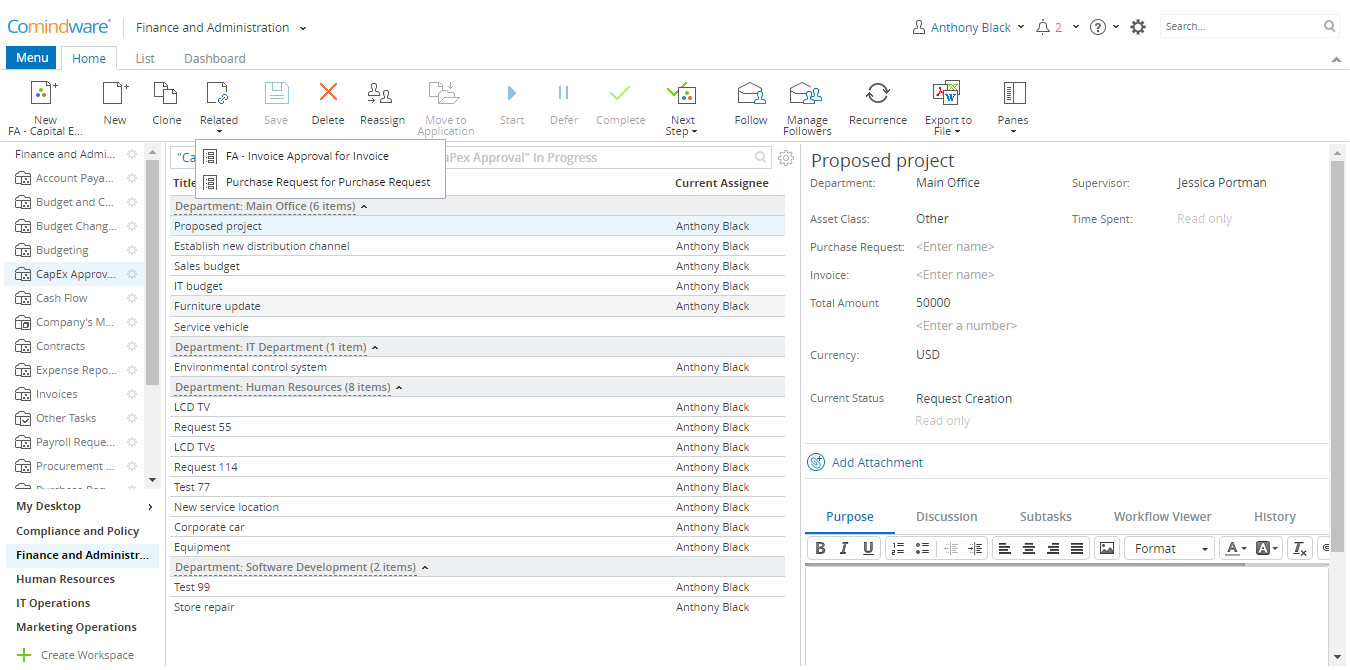
The list of related items and documents available for creation
To create a related item or document:
1. Open your current item or document.
2. Click the «Related» button in the Ribbon and select a work element to be created from the list of available ones. Alternatively, you can create a related item directly from a reference field by clicking the «Create Related Item» button.
3. Fill in the required fields and click «Save». A reference to the newly created work element will be set as the reference field value automatically.
4. Click the «Save» button in the Ribbon to apply changes to the current item.
