Displaying the Dashboard in the Full Screen Mode
Full screen dashboards help you visualize what’s going on in the business. For example, a full screen dashboard can be displayed on a large LCD panel in your meeting room to show interactive project statistics to all team members.
To open a dashboard in the full screen mode:
1. Select a dashboard in the Navigation pane.
2. Click the «Full Screen» button in the Ribbon.
3. Press the F11 key to make your web browser full screen.
4. If necessary, increase or decrease the auto-refresh time interval (in minutes).
To exit the full-screen mode, click the «Exit» button, and press the F11 key to exit the full-screen mode in your browser if you previously enabled it.
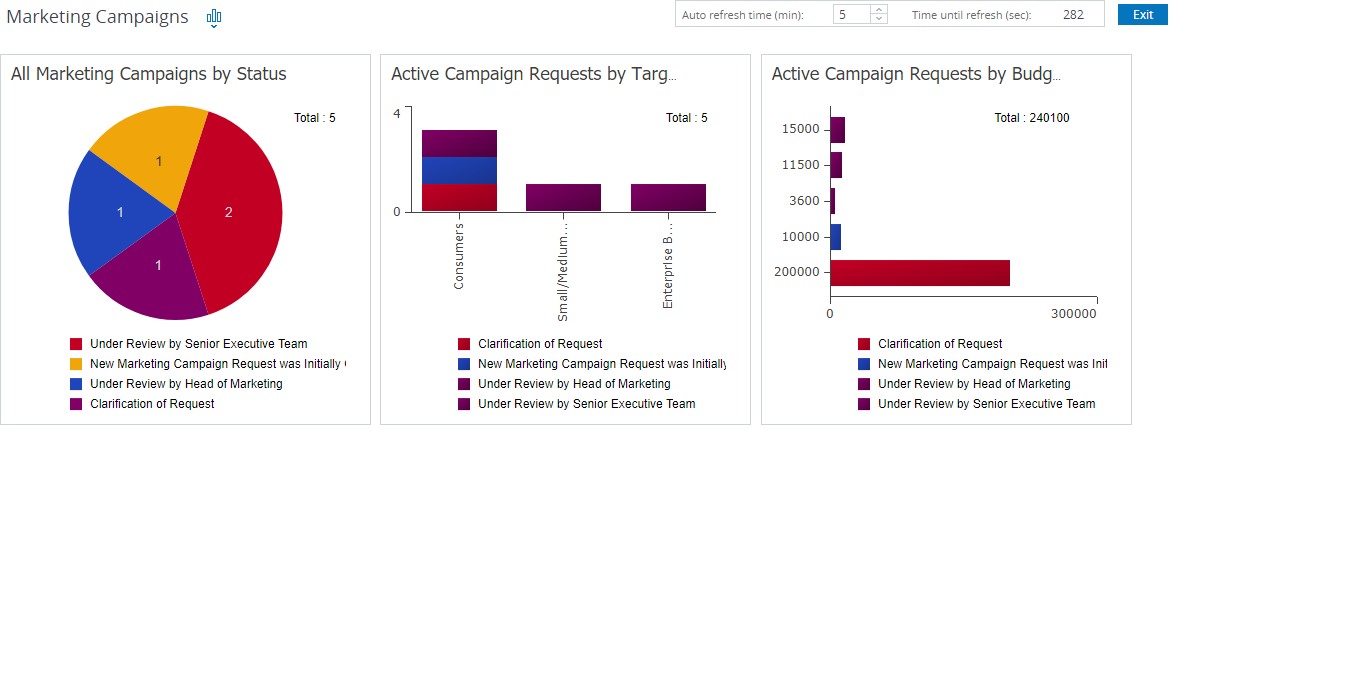
Dashboard in the full-screen mode
