About the Dashboard
Dashboard is a customizable environment that displays information through a set of widgets. Dashboards are created per workspace or application. A dashboard has the same security permissions as the application it belongs to.
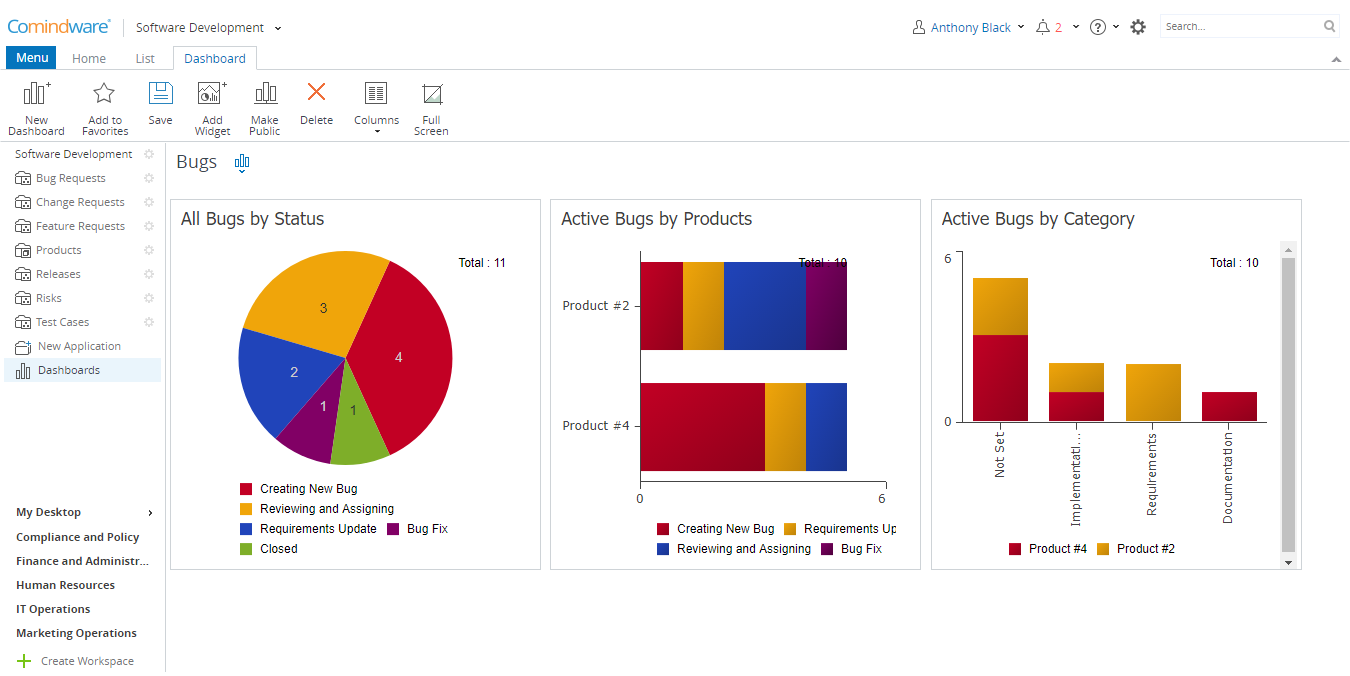
A configured dashboard
You can also create personal dashboards — dashboards which will be saved in the «My Desktop» area in «My Dashboards» section. A user can make a personal dashboard public.
To create a dashboard:
1. In «My Desktop» click on the «Dashboard» tab.
2. Click the «New Dashboard» button in the Ribbon.
3. Specify a dashboard name and visibility settings: clicking the «Add to Favorites» button in the Ribbon will add this dashboard to the «Favorites» area in «My Desktop», clicking the «Make Public» button in the Ribbon will make this dashboard accessible to other users.
4. Click the «Save» button in the Ribbon. Now you can add widgets to the dashboard.
See more: Adding and Configuring Widgets.
