Adding a Title
The title of the page is displayed in the titlebar of the browser.
To add a page title:
1. Go to «Administration» > «Custom Logo».
2. Type the text of the «Page title».
3. Make sure the «Enable» check box is selected.
4. Click the «Save» button in the Ribbon.
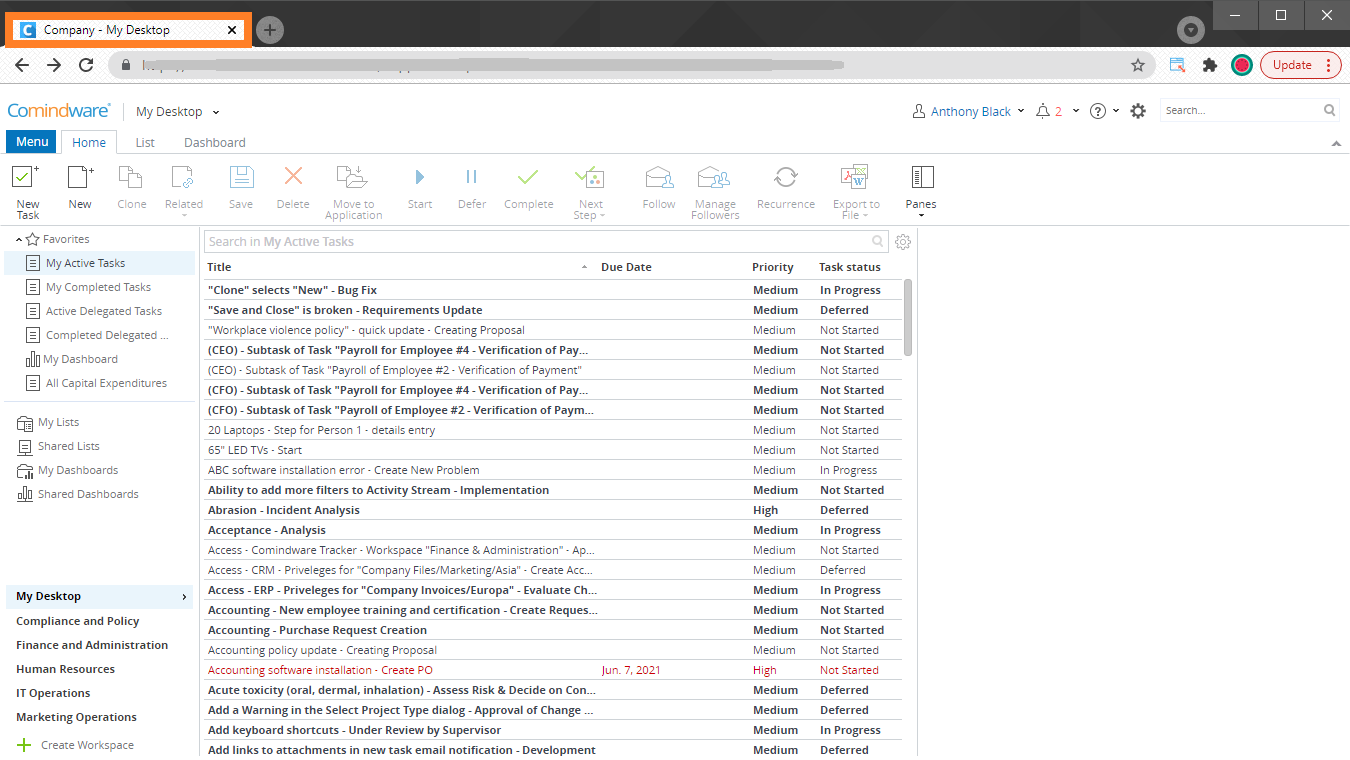
Example of the page title
