Importing User Groups from Active Directory
When you have configured Active Directory settings, you can get the list of user groups from the Active Directory server.
During import, user information is taken from the directory server and recorded into the Comindware database; no changes are made to the directory server. New user accounts that exist in Active Directory will be added into the Comindware database, however the information about existing users will not be updated.
To import users from Active Directory:
1. Go to «Administration» > «Active Directory Integration».
2. Click the «Get AD Groups» button in the Ribbon.
3. Create a group mapping between Comindware user groups and Active Directory groups: select the check box beside the user group that you want to be added to the Comindware database.
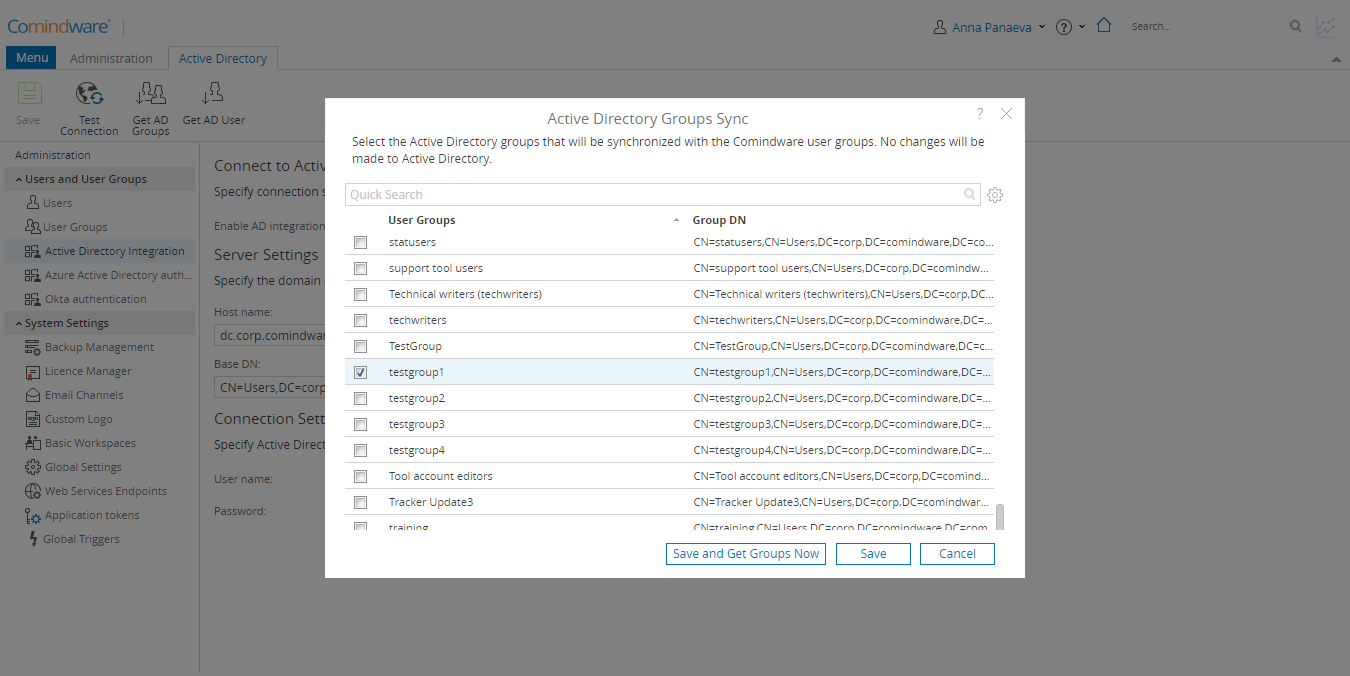
Selecting user groups to import from Active Directory
4. Click «Save and Get Groups Now» to update the Comindware user database with directory server user accounts.
