Importing a Particular User from Active Directory
You may want to import a particular user account from the Active Directory server if the user is not a member of any group in Active Directory. During import, user information is taken from the directory server and recorded into the Comindware database. The imported user account won't be added to any Comindware user groups, you should add the user to the required groups manually.
To import a user account from Active Directory:
1. Go to «Administration» > «Active Directory Integration».
2. Click the «Get AD User» button in the Ribbon.
3. Type a valid domain user name and click «Import».
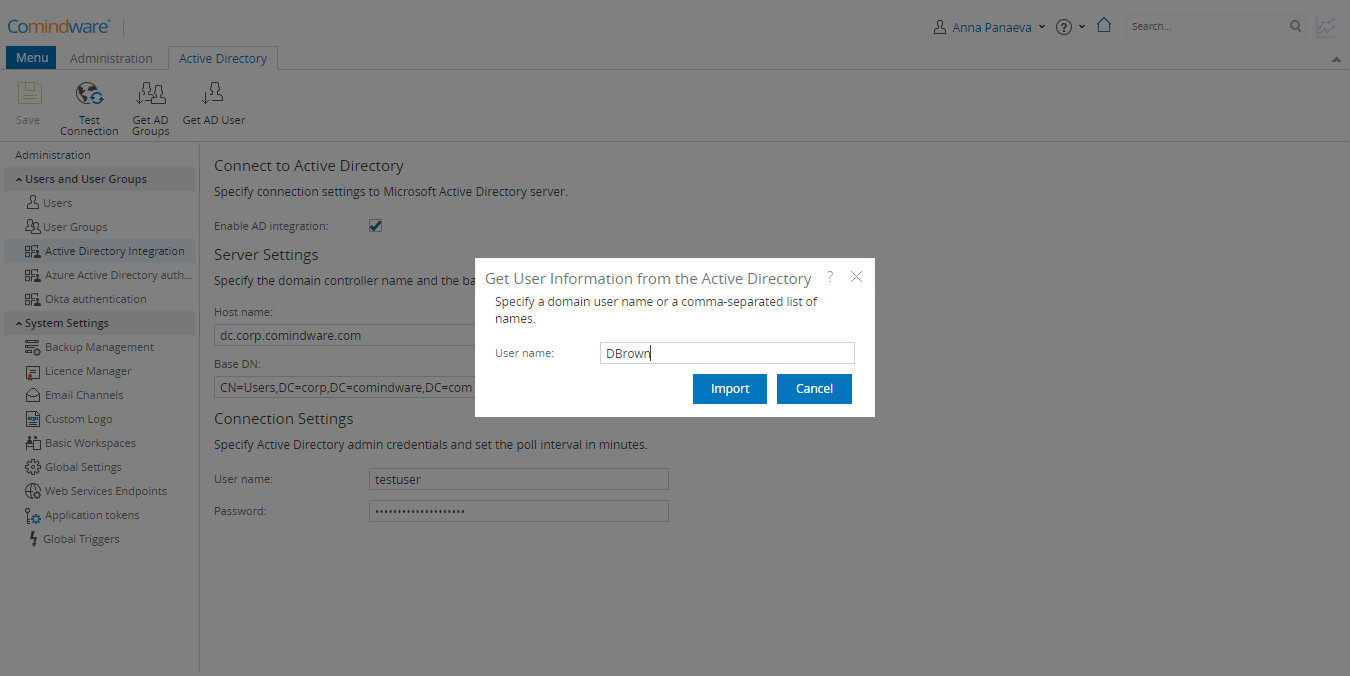
Importing a uer from Active Directory
