How to Modify a List
You can change list settings, such as filter criteria and grouping options, or you can create a new list based on the settings of an existing list.
To modify an existing list:
1. Select a list in the Navigation pane.
2. Go to the «List» tab, and click «Edit» in the Ribbon.
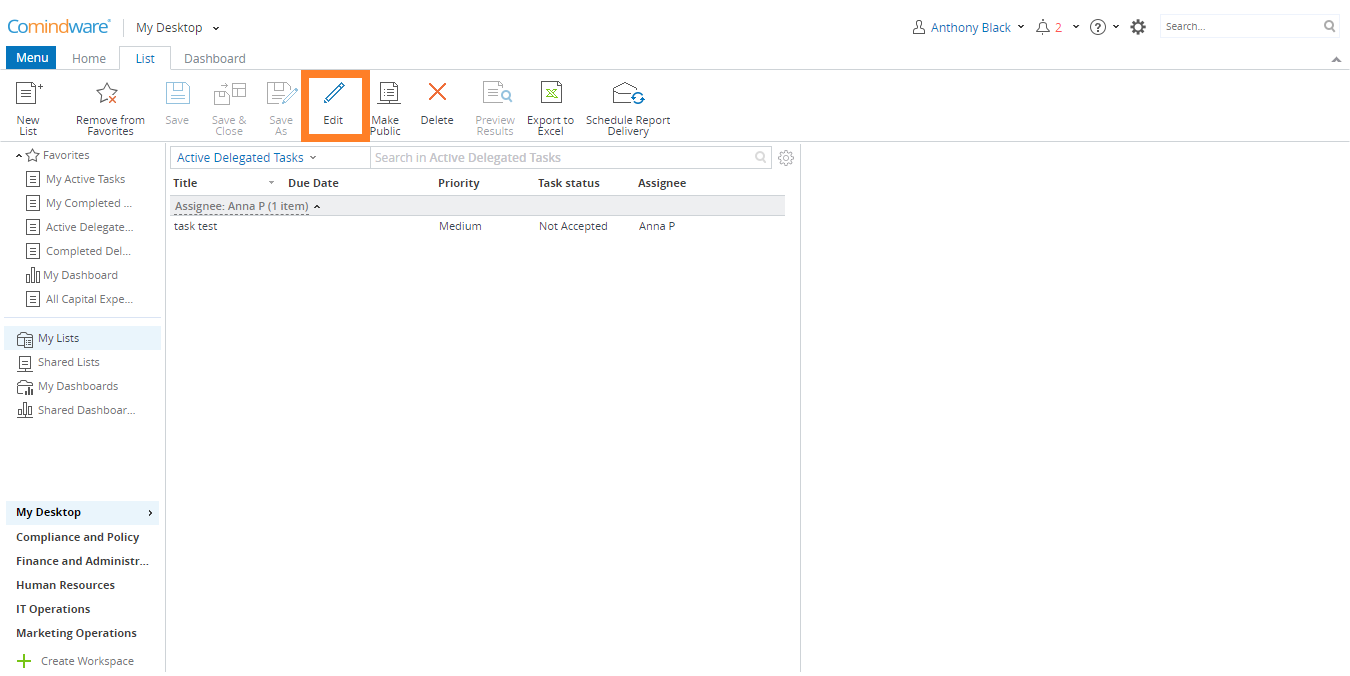
Editing existing lists
3. Make changes to the list settings, such as filter criteria, number of columns, sort order and grouping options.
4. Click «Save» in the Ribbon to save your changes in this list, or «Save As» to save the changes as a separate list.
