How to Filter Items in a List
Filtering by column values
You can filter items in a list by a particular column value. For example, you may display only tasks that have Medium priority.
To filter items by column values in a list:
1. Hover the mouse cursor over a column header, and click on Filter by.
2. Select one or more values you want to filter items by.
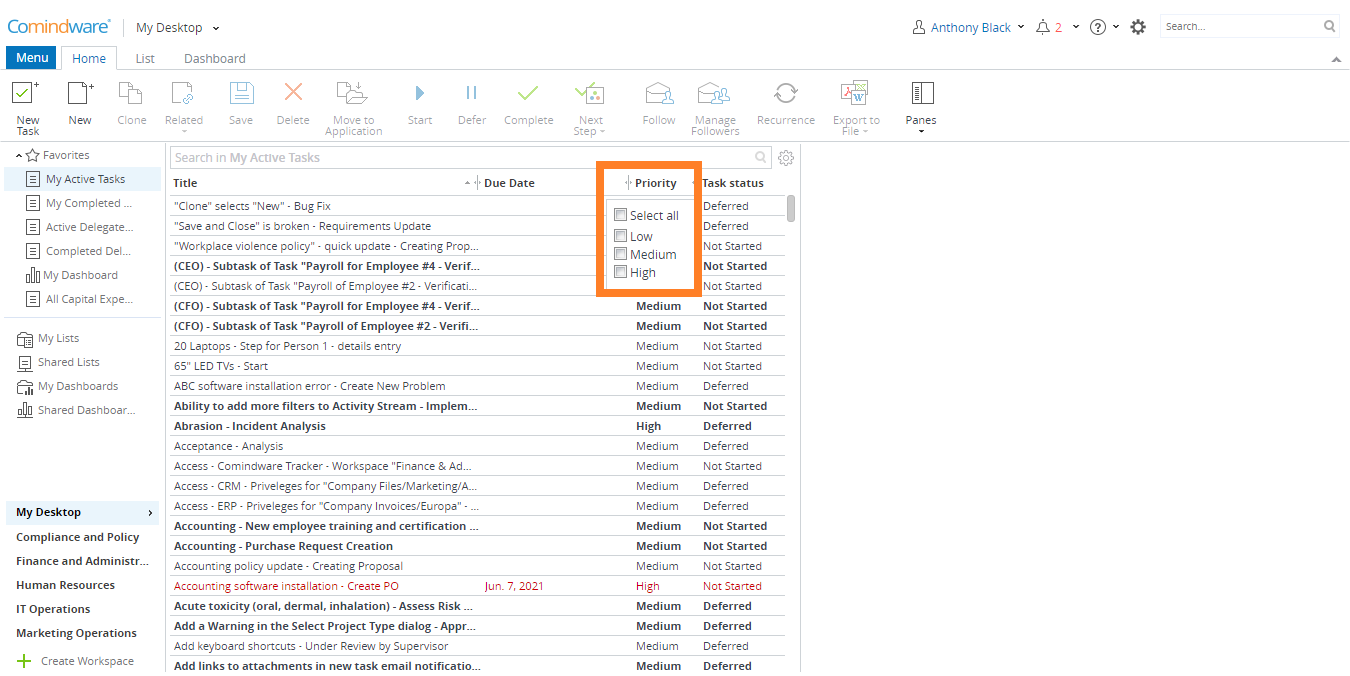
Filtering tasks by priority
Sorting items in a list
You can sort data in ascending or descending order by simply clicking on the column header.
Grouping items in a list
If Comindware built-in arrangements do not provide the view you need, you can create your own grouping levels by customizing your view. Hover the mouse cursor over a column header and press on the «Group by this column» drop-down button.
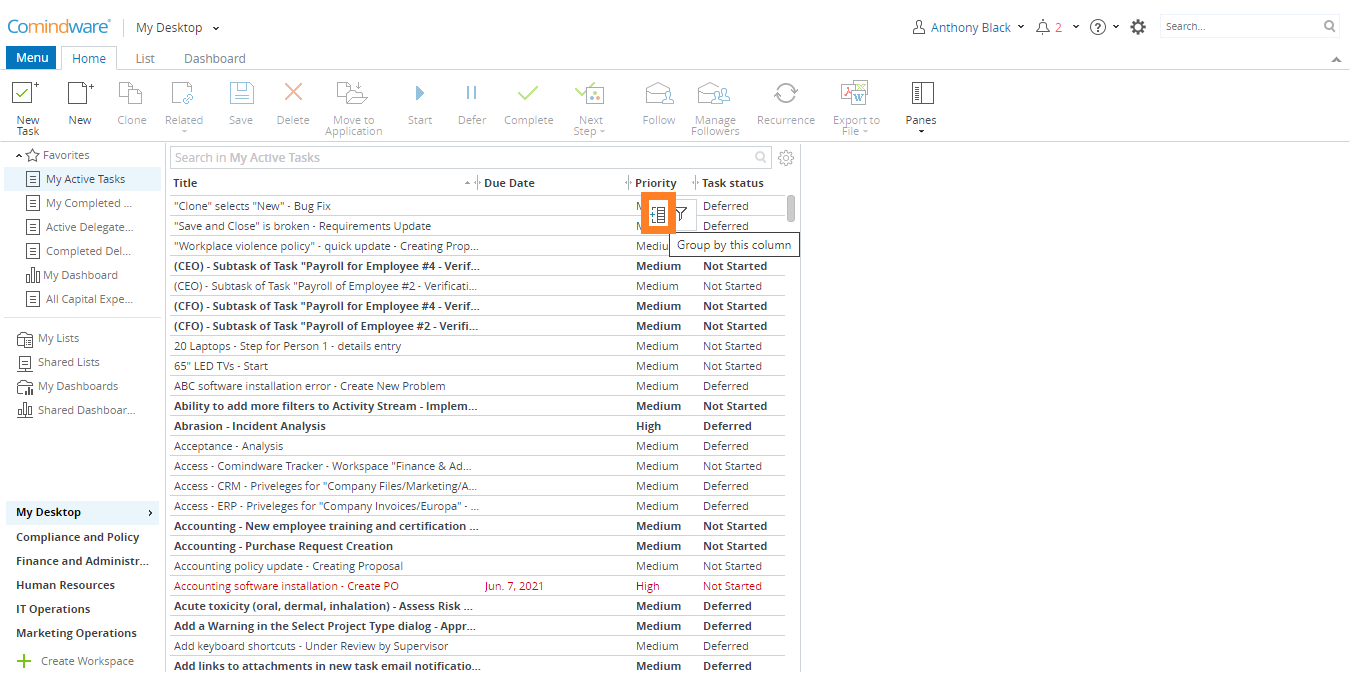
Grouping tasks
