Default Lists
CMW Tracker provides default lists to better organize your items, tasks and documents.
- Tasks:
| Name | Description |
|---|---|
| My Active Tasks | Displays all your tasks assigned to you and accepted by you, that have the «Active» status. |
| My Completed Tasks | Displays your completed tasks. |
| Active Delegated Tasks | Displays tasks that you created and assigned to other users. The new assignee has accepted the task but has not yet completed it. |
| Completed Delegated Tasks | Displays tasks that you created and assigned to other users. The new assignee has accepted the task and completed it. |
| All Tasks I Follow | Displays tasks not assigned to you, or tasks of other users, the progress of which you follow, i.e. you clicked the Follow button for a task. |
| My Team Active Tasks | Displays active tasks assigned to your team members. |
| Personal Tasks | Displays all your personal tasks. |
To switch between the lists available to you, go to «My Desktop» and click «My lists». Click on the list name to see the list of all the lists.
Each list can be marked as «Favorite». Lists marked as Favorite appear at the top of the Navigation pane.
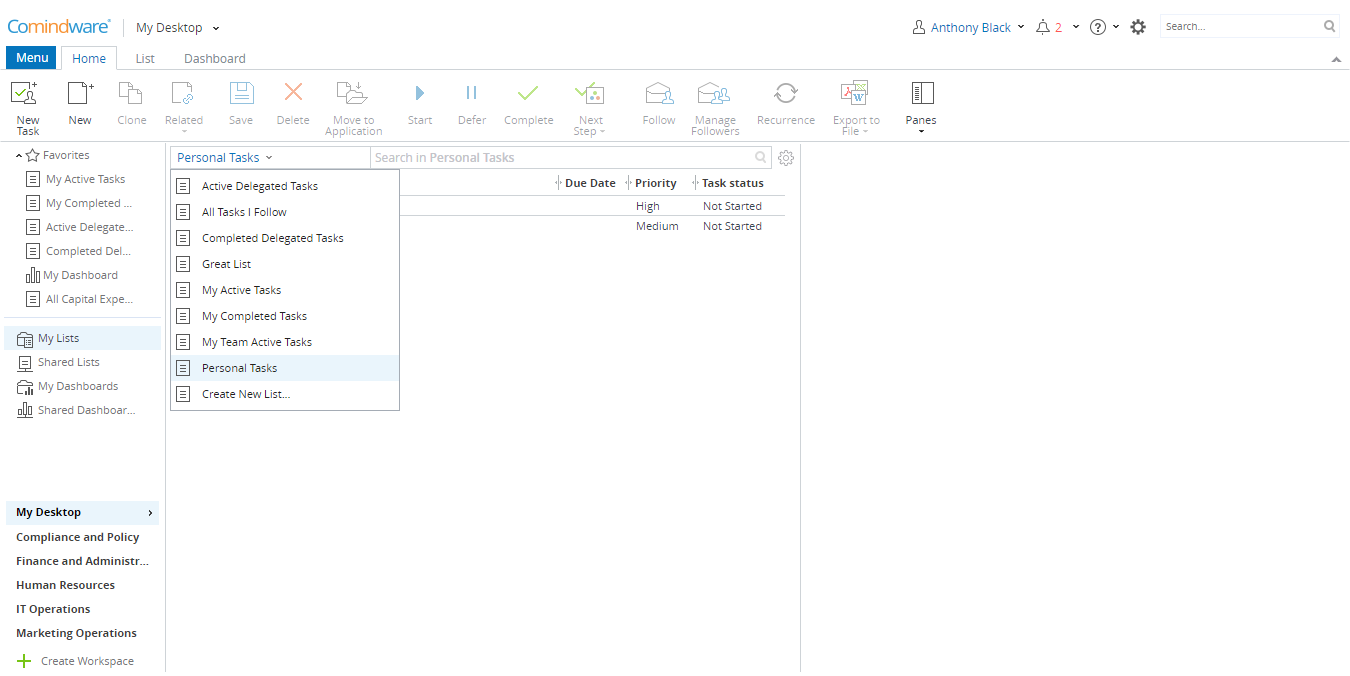
Default task lists
- Items:
| Name | Description |
|---|---|
| All Items | Displays all items in the application grouped by the current status. |
| Closed Items | Displays all items in the application that were closed / resolved. |
| Items In Progress | Displays all active items in the application grouped by the current status. |
