Configuring Internet Explorer
Each Comindware user who would like to use single sign-on in Internet Explorer should add the CMW Tracker web site to the list of the trusted web sites.
To enable single sign-on in Internet Explorer:
1. In Microsoft Internet Explorer, go to «Tools» > «Internet Options».
2. Click the «Security» tab and choose the «Trusted Sites» icon.
3. Click on the «Sites» button. A window will open, where you can add the sites that you wish to be in the «Trusted» zone. Be sure to remove the check by the «Require server verification (https:)».
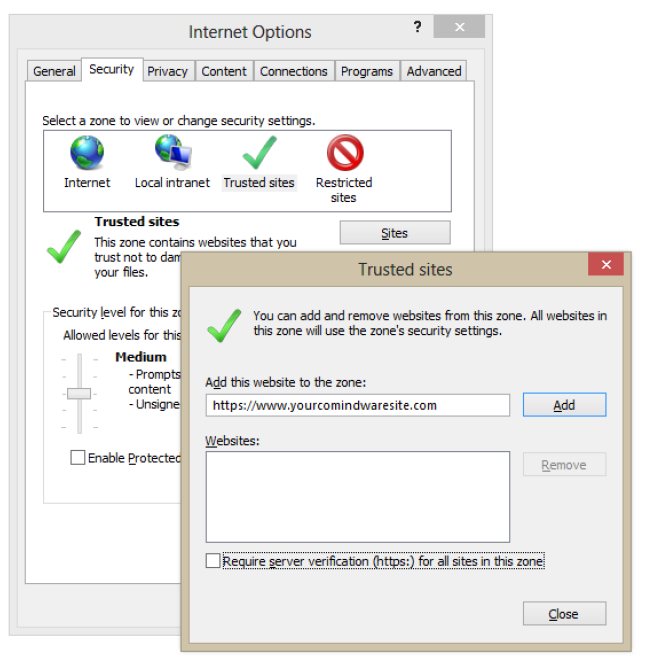
Trusted sites
4. Enter the CMW Tracker site address in the line provided. Site URLs can be typed in directly or copied and pasted.
5. Click «Add», the site will be added to the trusted sites list.
6. Click «OK».
7. Click the «Advanced» tab.
8. Select «Enable Integrated Windows Authentication» check box.
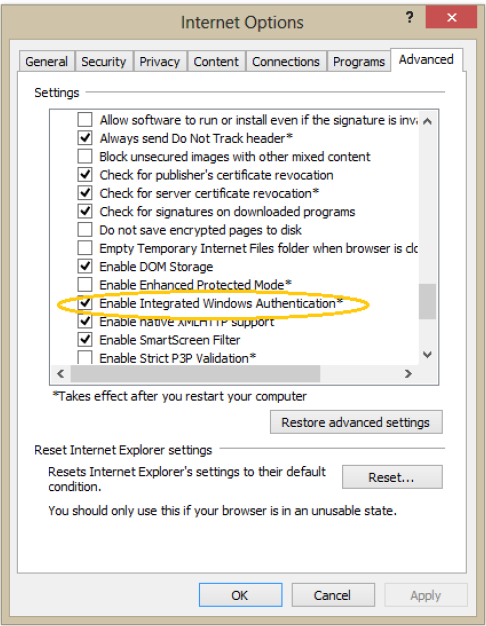
Enable Integrated Windows Authentication
9. Click «OK».
