Organizing Lists and Dashboards into Favorites
Any list or dashboard can be marked as «Favorite» for quick access. Favorites are displayed at the top of the Navigation pane when you select the «My Desktop» workspace. The list that comes first in «Favorites» will be opened by default each time you open «My Desktop». You can mark a list or dashboard as «Favorite» in one of the following ways:
- in the Navigation pane of «My Desktop», choose a list or a dashboard, go to the respective tab and click «Add to Favorites» in the Ribbon;
- open any list or dashboard not displayed in the Navigation pane of «My Desktop», go to the respective tab and click «Add to Favorites» in the Ribbon.
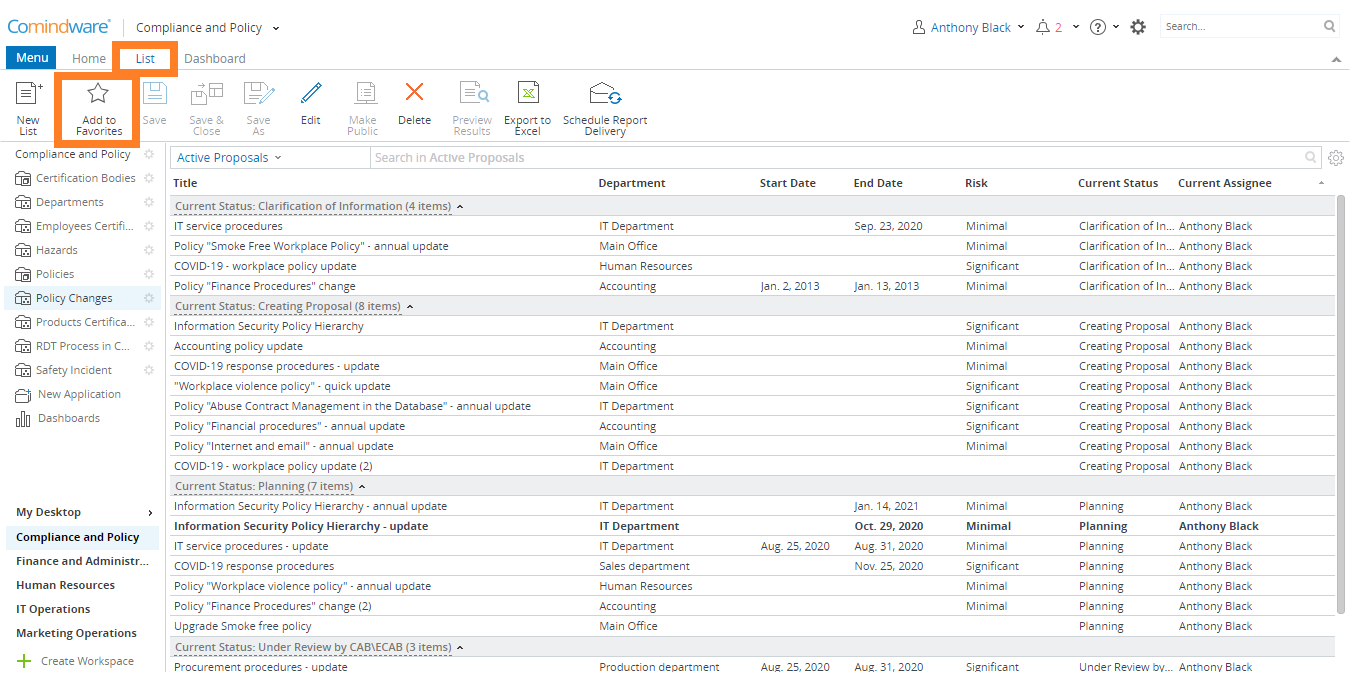
Adding a list to Fvorites
